To access support tickets and submit requests, please follow the instructions below.
1. Go to https://delcor.myportallogin.com/.
2. Choose the appropriate identity provider. In most cases, it’s going to be Microsoft.
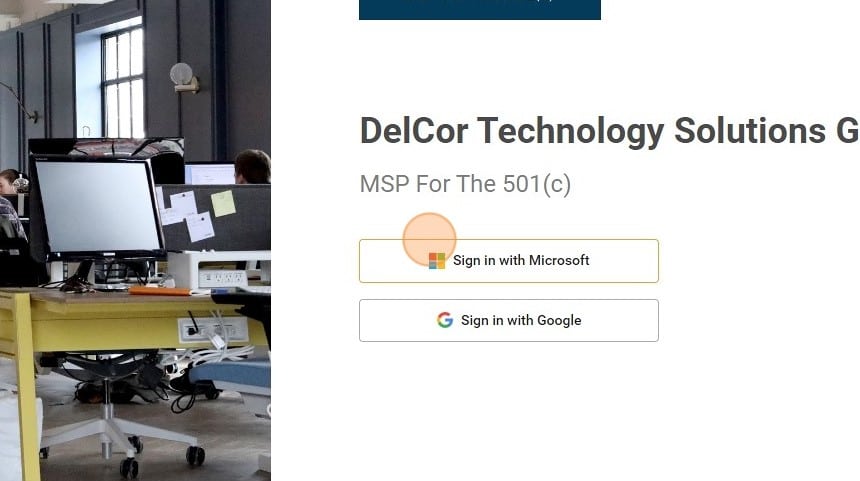
3. To submit a ticket, choose Submit a Ticket.
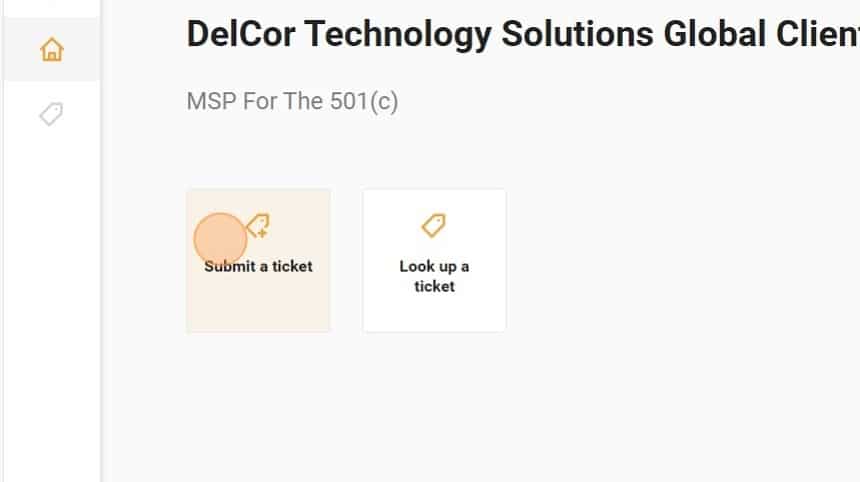
4. Select a category.
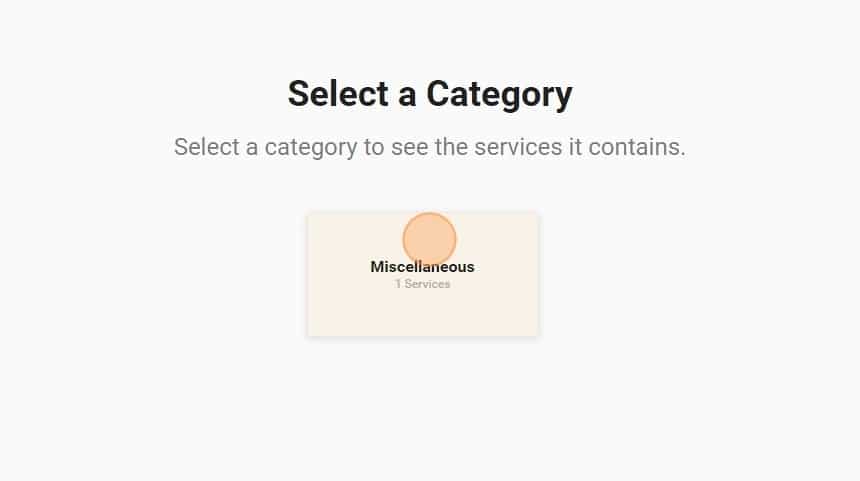
5. Select the type of problem you are experiencing.
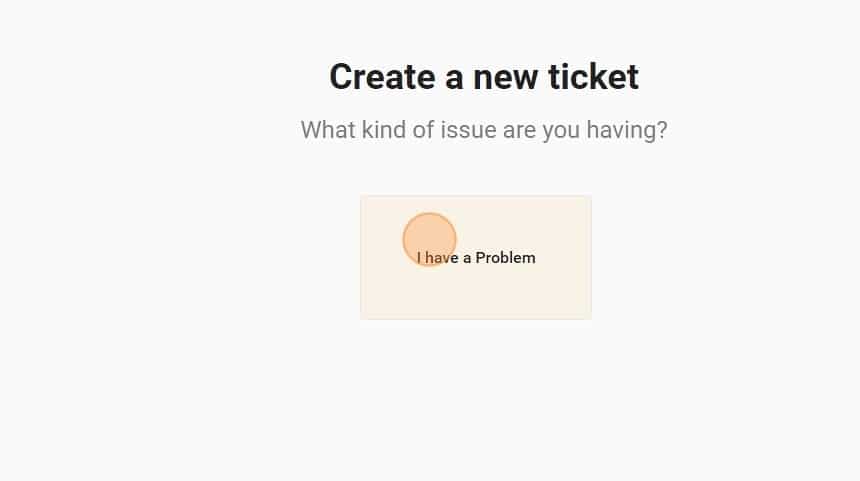
6. Describe the issue. Please provide as much detail as possible.
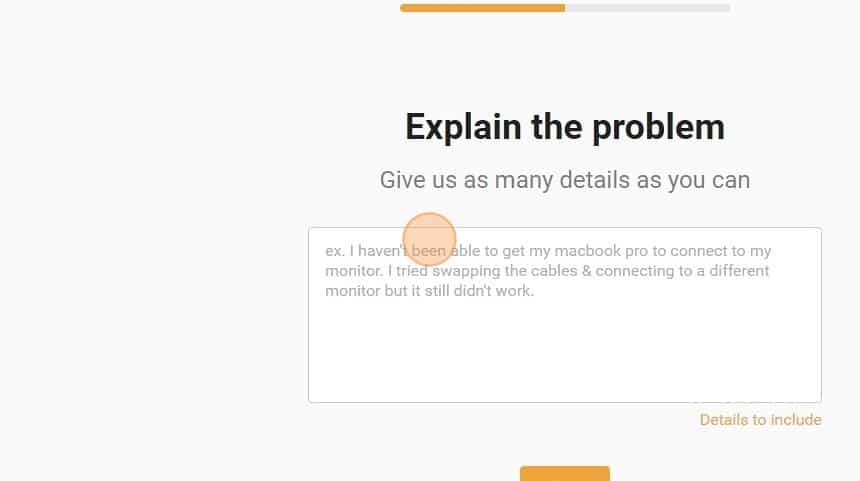
7. When finished, please click on Next.
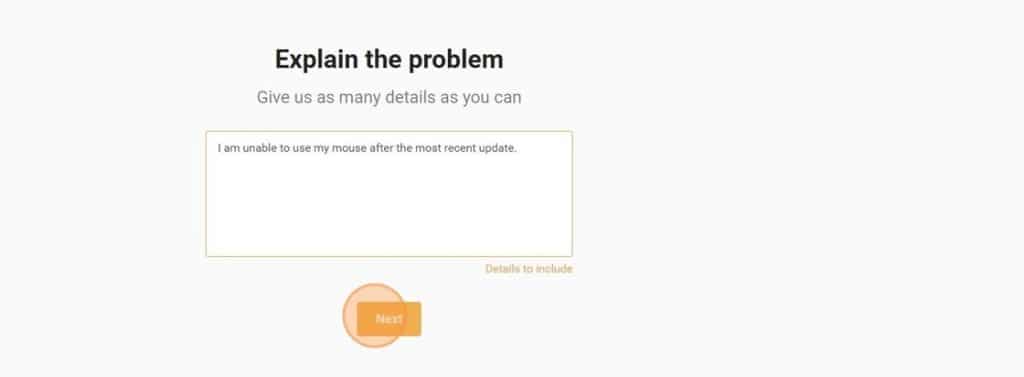
8. Please answer the following questions. If applicable, be sure to attach any screenshots or documentation.
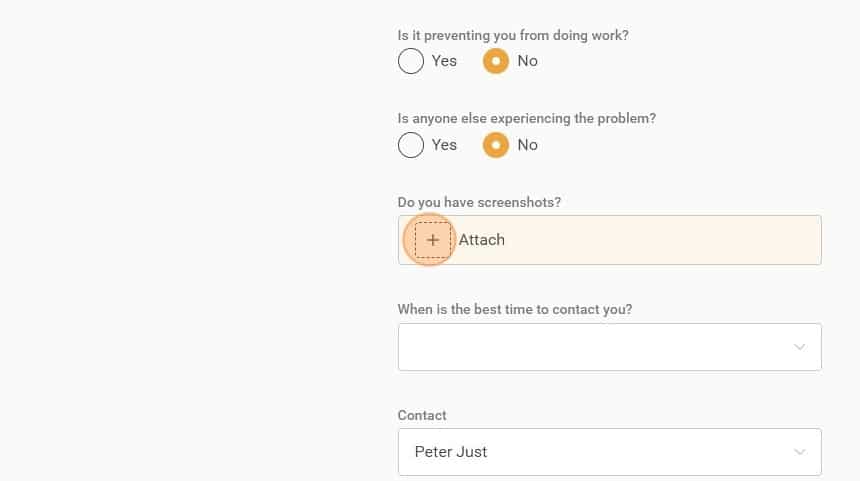
9. Select the best time for us to reach you.
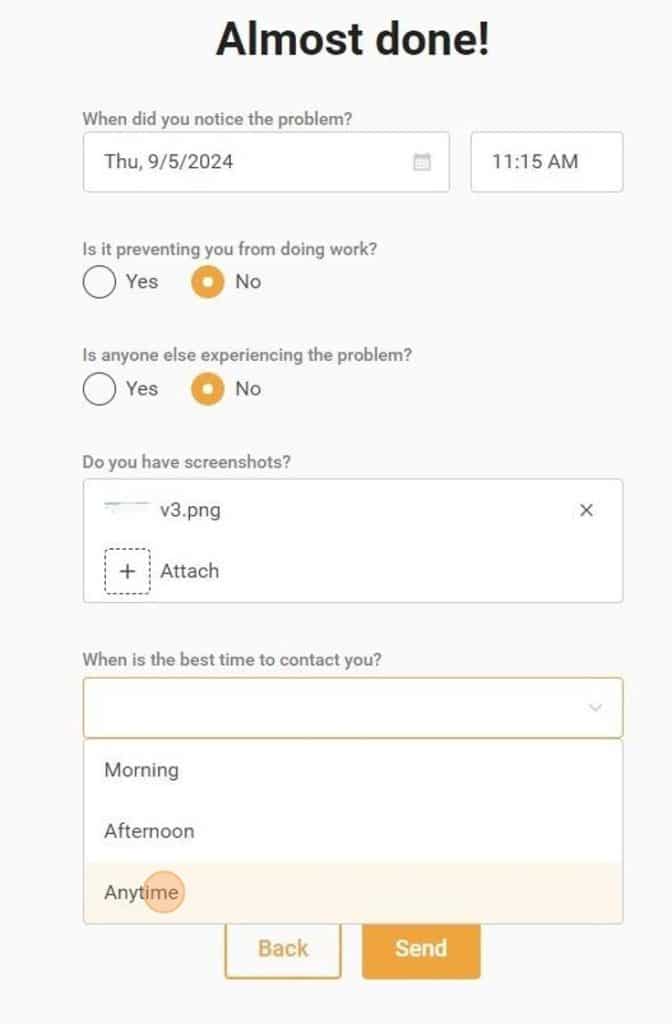
10. Select the contact. If you’re submitting the request on behalf of someone else, you may change the contact here.
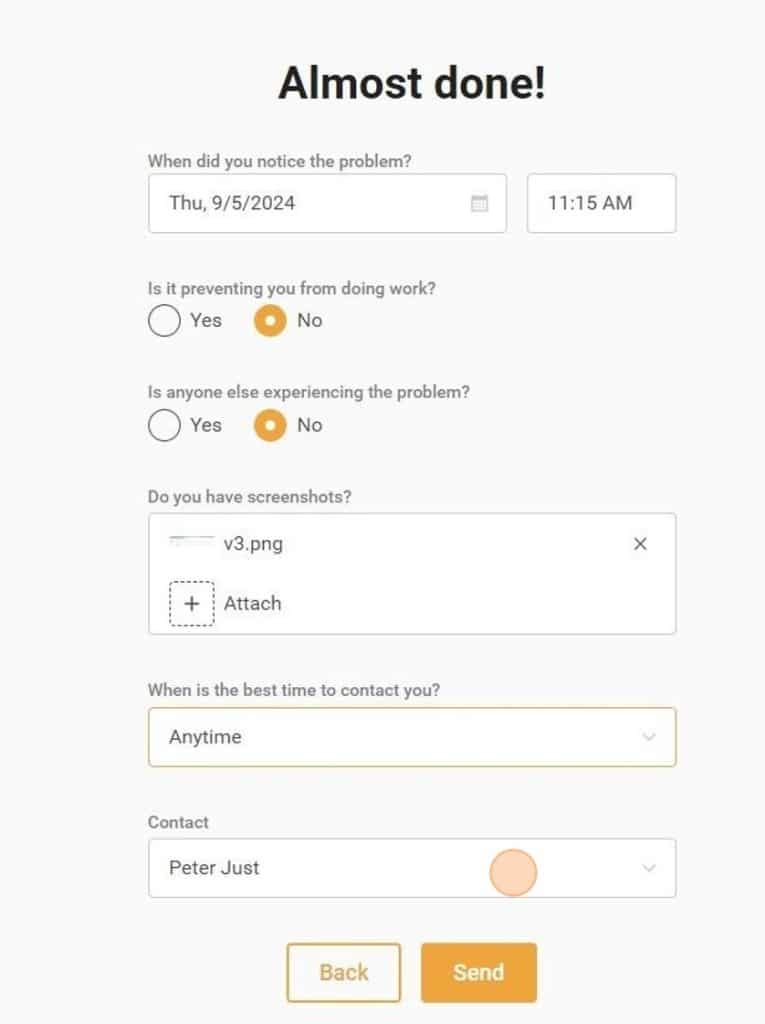
11. A summary will be displayed here.
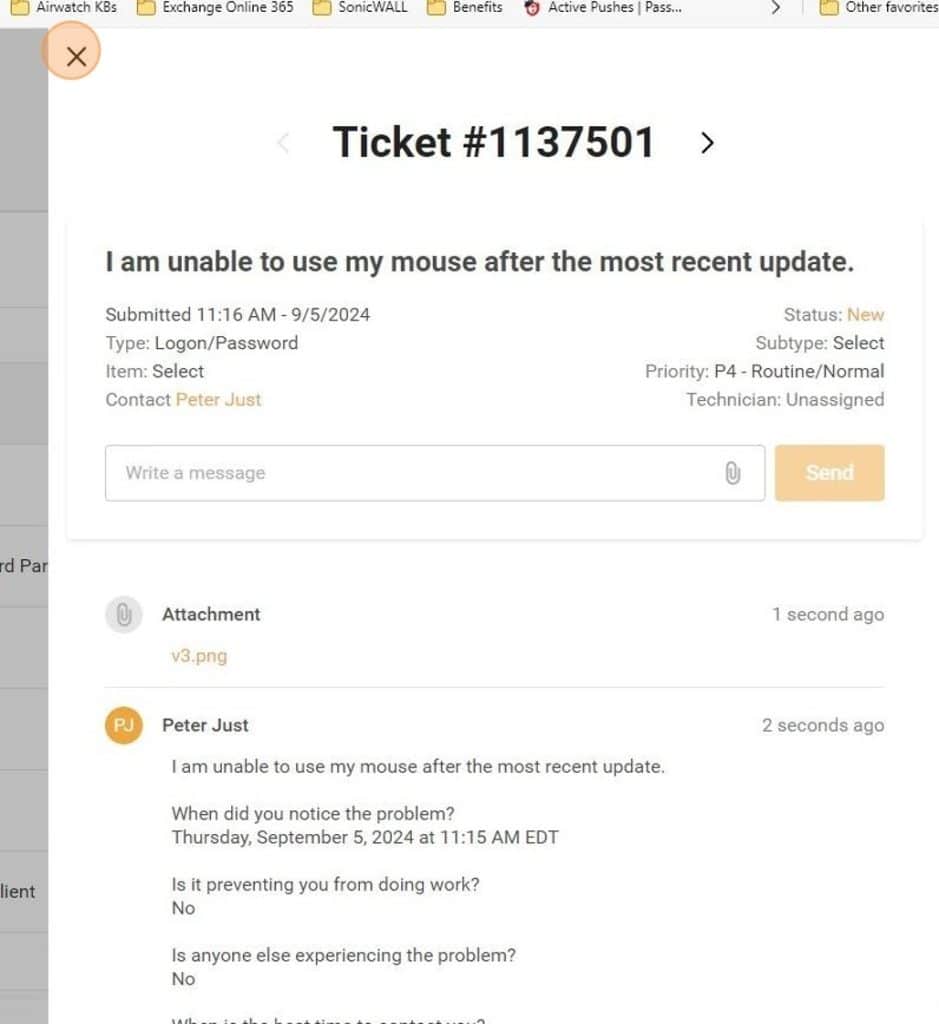
12. To view tickets for your organization, go to Look up a ticket.
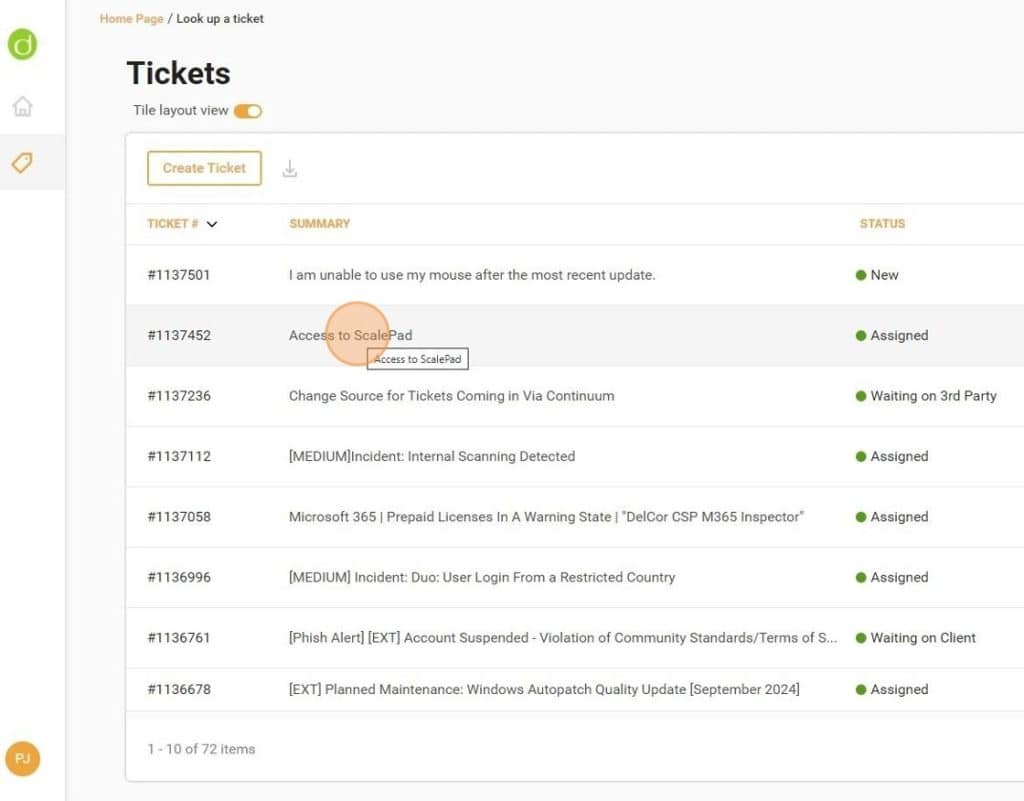
13. You may review and comment on existing issues.
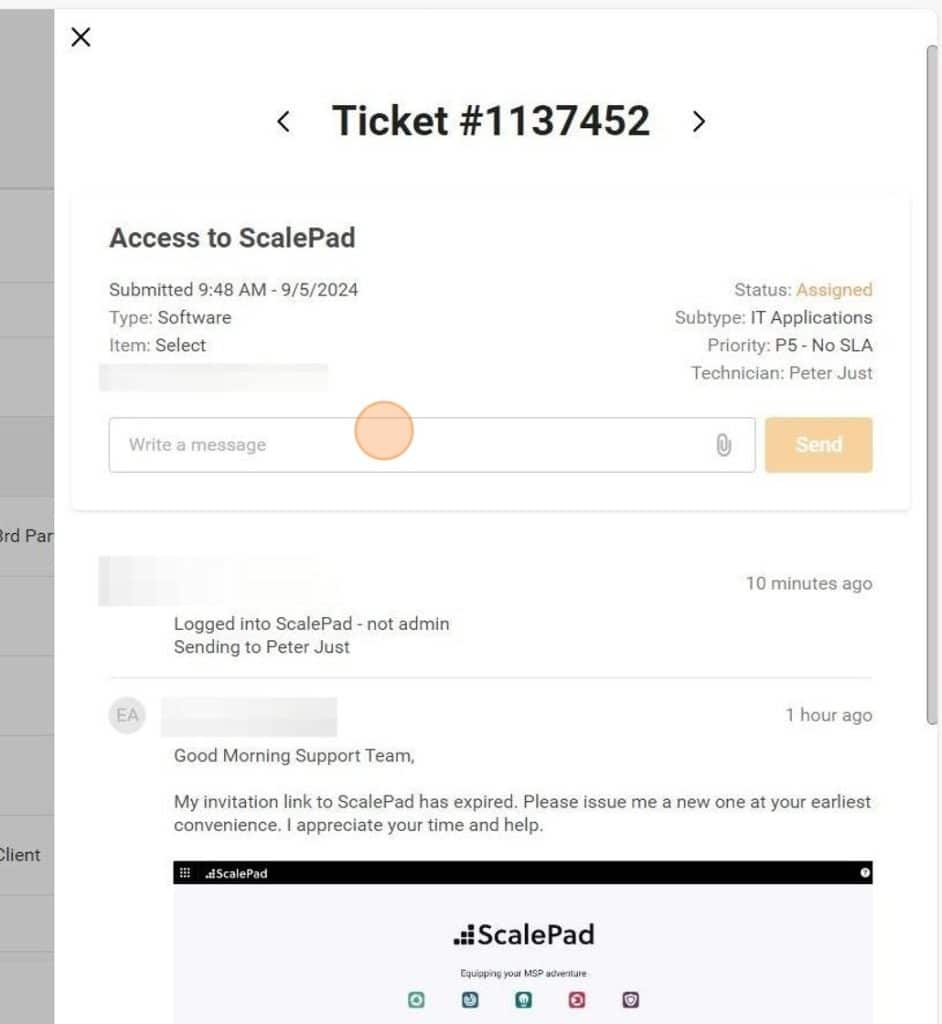
14. In this example, we are acknowledging the last message via the portal.
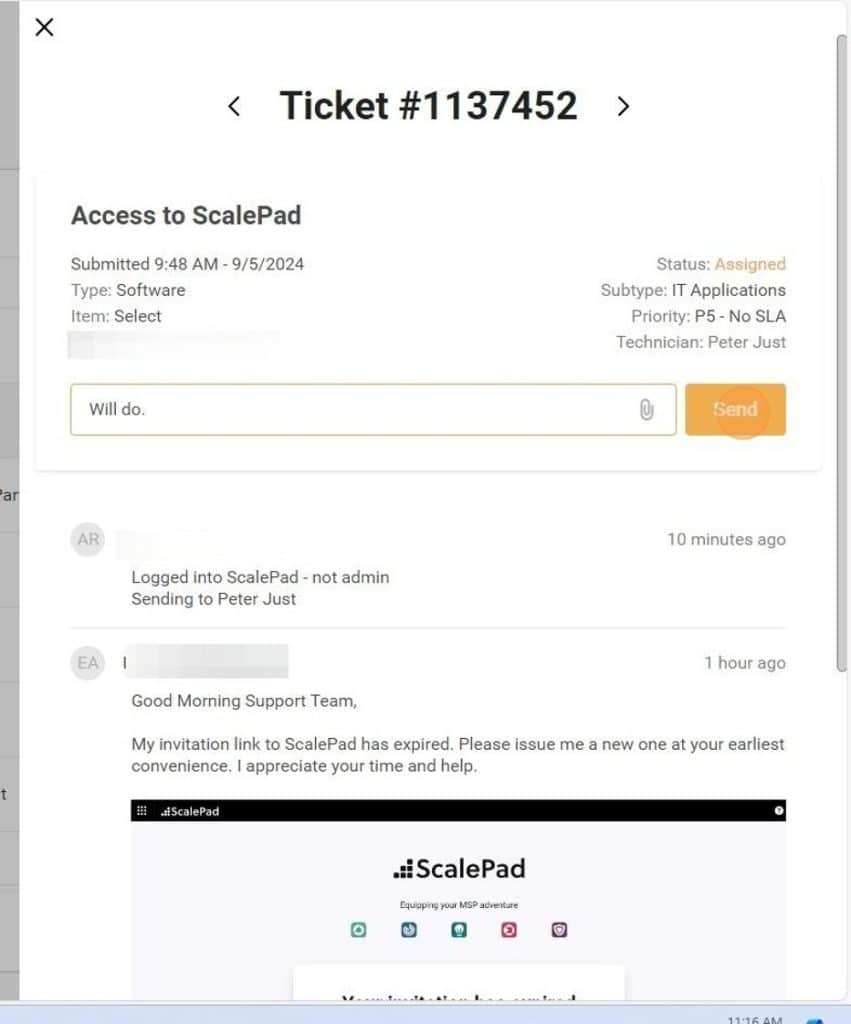

Talk to Our Experts
Looking for more information? Have questions? We’re here to help!
Drop us a line, and we’ll get in touch right away.