Almost every association project these days has a technology component. And, every project usually requires cross-functional collaboration between IT and at least one business unit (membership, finance, marketing)—unless it’s an IT infrastructure project only involving the IT team.
If your association wants to effectively leverage technology, you first have to make it easier for everyone to collaborate. Technology supports collaboration, and collaboration supports association technology projects—it’s a virtuous cycle.
Create a collaboration-friendly culture.
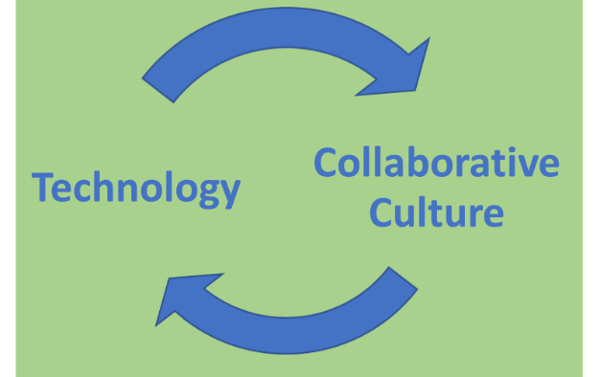 Let’s first differentiate between communication and collaboration. Most organizations have PLENTY of communication and tools that facilitate communication, but that doesn’t make them collaborative. A ZDNet article defines the difference by saying communication is “…a simple exchange of information” and collaboration is “…the co-creation of shared outcomes that are richer than they would be otherwise because the participants respond to learning and insight during the process itself.”
Let’s first differentiate between communication and collaboration. Most organizations have PLENTY of communication and tools that facilitate communication, but that doesn’t make them collaborative. A ZDNet article defines the difference by saying communication is “…a simple exchange of information” and collaboration is “…the co-creation of shared outcomes that are richer than they would be otherwise because the participants respond to learning and insight during the process itself.”
If you want your organization to be more collaborative, technology alone isn’t enough. Just like using Microsoft Word doesn’t make you a writer, technology that supports collaboration doesn’t make your organization collaborative. If your organization isn’t accustomed to or effective at cross-functional projects, you’ll need to develop a plan to improve collaboration within your workplace culture—a plan that’s supported and modeled by leadership.
Like any culture change, this isn’t easy. It requires a commitment to continuous improvement as you learn from successes and failures. Here are several good resources on the topic:
- The 12 Habits of Highly Collaborative Organizations (Forbes)
- The Five Keys to a Successful Google Team (re:Work)
- High-Performing Teams Need Psychological Safety: Here’s How to Create It (Harvard Business Review)
Implement technology to support collaboration.
Once your culture change initiative is under way, you can begin to improve your technology environment so it supports collaboration effectively.
Make it easy for teams to meet.
- Technology like Zoom, Skype for Business, and GoToMeeting host virtual meetings with audio, video, and screen sharing—eliminating the need for everyone to be in one place.
Make it easier to share ideas and information.
- Email is the traditional tool, but it can be a burden unless executive and senior staff establish an office culture that supports reasonable email practices.
- Many associations use chat for quick messages related to projects. Microsoft Teams (included with Office 365) and Slack are two popular options. You can create ‘channels’ for each project so all messages related to it can be saved for reference.
- Meeting rooms equipped with monitors and/or projectors make it easier to share information and capture ideas, because they’re readily available.
- A low-tech option is a white board. Take photos of the white board to share and reference later.
Be a repository for knowledge.
- Develop templates for project plans and project charters.
- Archive all documents related to projects.
- Store lessons learned from completed projects for referencing at the outset of new projects.
Share availability.
- Establish a policy that staff make their calendar’s viewable by everyone in the organization. You can always mark confidential meetings as private.
Make a plan to optimize collaborative technology.
 A thoughtful plan is the best route to using collaborative technologies successfully. Build it—and they will not necessarily come. They will only come and adopt the collaboration tool if you have a plan for implementation. Remember, like any implementation, this is a change management project at its essence.
A thoughtful plan is the best route to using collaborative technologies successfully. Build it—and they will not necessarily come. They will only come and adopt the collaboration tool if you have a plan for implementation. Remember, like any implementation, this is a change management project at its essence.
- Determine whether your organization is ready to collaborate—consult the articles linked above.
- Decide which tools will work best for your organization.
- Pilot the new tool before making it the organizational standard.
- Provide training and gather feedback on the tool.
Download your case study today to discover DelCor's holistic approach to system selection.
Standardize tools.
When everyone uses the same tool, you reduce staff training time, increase adoption rates, and minimize the time needed to shift between projects.
Find a standard document sharing tool. Most organizations have too many options for sharing project-related documents, such as network file shares, SharePoint, OneDrive, and Box. If staff doesn’t follow a standard practice, document storage chaos will ensue. For example, if no standard location is specified, staff might use emails with attachments or even their desktops, making it difficult to find the authoritative version of a document or the most recent edits.
Select a standard project/task management tool. Also, decide upon your approach when working with external vendors since most of them will have their own project management tools. Will you use the vendor’s tool or require them to use yours? I suggest having a few key project team members use the vendor’s tool when they need to collaborate with the vendor but also use your organization’s standard tools for document storage and project/task management. Most staff involved in the project will need to use your standard tools since they won’t have direct interactions with the vendor.
Prepare for technological change.
Change is inevitable. Monitor tool upgrades and determine if your organization can benefit from them. Gather user feedback and share best practices for using the tool. Periodically review the tools you’re using to make sure they’re still meeting your organization’s needs. Keep an eye on the marketplace to see if newer tools might be a better match.
The best IT leaders realize that IT is most effective when it’s a partner to the business. Be a good partner to your colleagues by modeling open collaboration on IT projects and providing tools that support collaboration throughout your organization.
If your team is ready to collaborate but you just don't know which tool or tools best fit your organization's requirements, an outside consultant with expertise in system selection can provide impartial guidance. At DelCor, we've been helping associations select software for a really long time. Download our concise case study to see how we do it.
image by smallbiztechnology.com

